Landed Costs by line item
- Specify a landed cost group on a line item when recieved (can default from the item setup, from the purchase order, or manually entered)
- Calculated amounts can be adjusted by line item on receipt
- Specify an individual landed cost for the entire receipt document
- Apportion the amount across the items on the receipt by qty, extended cost, or weight
- Landed cost must use flat amount cost method
- Landed cost group specified by line item on receipt (default from item setup, or from the purchase order, or manually entered)
- Does not have to calculate an estimate amount on receipt, but it can.
- Individual landed cost must be set up for Invoice Match, and for Revalue for Cost Variance if applicable
- Use Enter/Match Invoices to enter an invoice from the landed cost vendor, and match it to the shipment from the product vendor
Transactions>>Purchasing>>Purchase Order Entry, click on a line item, and then click the expansion arrow to the right of the Item header.
Remember, this value defaults from the item/site combination in Cards>>Inventory>>Quantities/Sites. However, it can be changed here to provide a different default to the receipt.
So, when we get to Transactions>>Purchasing>>Receivings Transaction Entry, the landed cost group will appear on the line item once again. You can view it in the same way as you did on the purchase order, by clicking on the line item and then clicking on the Item header expansion arrow. However, you may find it more helpful to view the actual landed costs being calculated for the line item, based on the landed cost group assigned. This can be done by clicking on the line item, and then clicking on the expansion arrow to the right of the Unit Cost header.
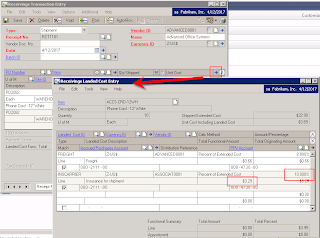
You can override the amounts specified here. The percentage or amount fields will be available based on the calculation method you defined for the landed cost.
Also, on the receipt, we can do Landed Costs by Apportionment. To do this, we simply click on the Landed Costs button at the bottom of the Receivings Transaction Entry window to open the Receivings Landed Cost Apportionment window.

In this window, you can select Landed Costs to apportion across the entire receipt. You must select a landed cost that is setup with a flat amount calculation method in order to select quantity, value, or weight in the "apportion by" field.
The system calculates each method as follows:
- Quantity: (Line item's quantity shipped - the quantity rejected)/(Sum of all line items' quantity shipped- the quantity rejected)
- Value: [(Line item's quantity shipped -the quantity rejected)*Originating Unit Cost]/Sum of all line items [(quantity shipped -the quantity rejected)*Originating Unit Cost]
- Weight: (Line item's extended shipping weight)/(Sum of all line item's extended shipping weight)
In either case, Landed Cost by Apportionment or Landed Cost by Item, the distributions that result are the same:
- Debit to Inventory
- Credit to Accrued Purchases for Landed Cost (per Landed Cost Maintenance)
So, that leaves us with the last method of Landed Cost by Invoice Match. In this example, let's assume that we posted the estimated landed cost of 10% of extended for the INSCARRIER landed cost on the shipment receipt. Now, we have received an invoice from the actual insurance carrier, Associated Insurance, and find that the costs were actually much greater. Since we set up the INSCARRIER landed cost for invoice match, we can now record the invoice from Associated Insurance and match it back to the shipment from Advanced Office Systems.
To do this, we go to Transactions>>Purchasing>>Enter/Match Invoice and enter an invoice for Associated Insurance (NOT Advanced Office Systems):

There are just a few key differences in how you enter the landed cost invoice:
- Vendor ID is the landed cost vendor
- Mark the "LC" checkbox for the line item to identify it as a landed cost
- Select the landed cost to match for the item (rather than an actual item)
- Match the landed cost to the original shipment from the product vendor using the Matched to Shipment expansion button
The distributions that result depend on whether you have selected to Revalue Inventory for Cost Variance:
If you are revaluing:
- Debit to Inventory (if cost is greater than receipt)
- Debit to Accrued Purchases for Landed Cost
- Credit to Accounts Payable
If you are not revaluing:
- Debit to Purchase Price Variance for Landed Cost (if cost is greater than receipt)
- Debit to Accrued Purchases for Landed Cost
- Credit to Accounts Payable
So, I hope this helps clarify the different ways to approach landed cost in Dynamics GP. I find that some clients will use all three methods, but many also settle on one or two ways that work best for their goals. Please share your experiences, questions, etc.

31 comments:
Question, we may not know what vendor will be billing us for freight. Is there anyway at the time of matching to "override" the Landed Cost Vendor?
Thanks
Frank
Hi Frank-
Yes, when you post the landed costs on the invoice (so once you have received the actual costs from the landed cost vendor) and match back to the receipt, you can change the cost. If the landed cost is set up to revalue, the amount in the inventory receipt layer will be updated. If you are not revaluing the landed cost, the difference between your invoice cost and the amount in the inventory layer will be posted to the landed cost purchase price variance account.
Take care,
Christina
Thanks Christina I am aware I can change the dollar amount of the Freight we've tested and confirmed that. It's the Vendor that me be unknown. We may buy something from Vendor ABC, but may get invoiced for Freight by VENDOR XYZ we may not know this at the time of receipt hence we want the ability to change the Landed Cost Vendor when entering the invoice.
Thanks
Frank
Ooo, I get it. I have not tested that. But I can, and will get back to you.
Hey Frank!
I just tested it, and as far as I can tell, you do need to know the vendor when you record the landed cost receipt if you want to do the invoice match. Sorry.
Take care,
Christina
Hi Christina
I am interested to hear how people apply "landed costs" to inventory transfers between sites. i.e. how can the unit cost be adjusted when a transfer occurs so that when that item is sold, the profit can be determined?
Thanks for any feedback.
Andrew Dean
Hi Andrew--
There is functionality when using an In Transit Transfer to add a landed cost group. So when it transfers in to the via site (the in transit site) it would increase the cost accordingly and then when it is received in to the destination site it would use that new cost. I don't know of many that use this functionality currently, although I can understand the need especially with international warehouses.
Take care,
Christina
Hi Christina,
In case of situations where there is a need to reverse or correct a landed cost. How can this be done?
It really depends on what sort of correction you need to make (whether its an amount, or a vendor change, etc). Here is a TK that talks about posting to the wrong vendor. If it is the wrong cost, then adjusting through Tools>>utilities>>inventory>>adjust costs may be the most direct route.
Issue
How do I cancel or clear a Landed Cost ID that has been attached to a receiving transaction for the wrong vendor?
Resolutions
Select one of the following resolutions to correct this issue and adjust distributions as necessary.
Resolution 1 - Enter a Return in Purchase Order and adjust the General Ledger.
1. Enter a "return" in Purchase Order to remove the item from inventory.
2. Enter a General Ledger adjustment to remove the landed cost adjustment.
3. Reenter the receiving with the correct landed cost information.
Resolution 2 - Make correction through Purchase Order Processing without Match to Invoice.
1. Unmark the Match to Invoice option on the Landed Cost Setup.
2. Enter 2 invoices in Purchase Order Processing; one for the items and one to the correct landed cost vendor.
Resolution 3 - Make correction through Purchase Order Processing with Match to Invoice.
1. If the Match to Invoice option is marked, enter 2 invoices in Purchase Order Processing; one invoice for the goods and a second invoice for the wrong landed cost vendor.
2. Void the Payables Managment invoice for the wrong landed cost vendor.
3. Enter a new invoice for the correct landed cost vendor.
Resolution 4 - Make correction through Payables Management.
1. Close the Purchase Order.
2. Enter two invoices directly into Payables Management; one invoice for the goods received and the other for the landed cost.
We use landed cost as you describe in your tutorial at time of receiving with invoice match. There is one thing that happens that I haven't been able to get an answer for.
When you look at the inventory after processing the receipt it breaks the receiving out as follows:
eg 1,000 lbs received will show as
999 lbs
1 lb
If Landed Cost is not applied at receiving it will show 1,000 lbs
We use serial lot tracking
Any thoughts?
Thanks
Shah
Okay so I figured out why the 2 line POP receipt. This is due to the fact that when you add a landed cost or have an exchange rate, the qty is not evenly divided into the extended cost.
Question has anyone seen a workaround?
Shah
When reconciling accrued purchases, we match the "receive/not invoiced" report to the GL. The "received/not invoiced" report continues to show POs with landed cost even though the landed cost and invoice have been fully exhausted. How can we remove these items from the report? Are we missing a monthly process to remove them?
Thanks,
Jodi
liltazie - I am not aware of a workaround for that issue, you might try posting on one of the forums for Dynamics for assistance, https://community.dynamics.com/.
Jodi - are you running the routine to move completed purchase orders to history each month? tools..routines..purchasing..remove completed POs. It does not remove them, it just moves them to history.
Yes, we are running the routine to remove completed POs to history. Our "received/not invoiced" is over 100 pages and continues to grow each month.
Thanks!
Jodi
Hi Jodi-- I think you would be best to have someone take a look at it with you, either your MS partner or MS themselves. Or you could post on the dynamics forums I mentioned in my other comment to get free assistance :)
okay, thank you for your help.
Jodi
I entered the landed cost and match it with the receipt. We have the landed cost set up to revalue. Is there a way to re-enter a new value for the same landed cost (i.e revalue the landed cost twice)?
Thanks
Randa
Hi Randa! Not to my knowledge. You would just need to adjust the inventory layer cost manually through Utilities>>Inventory>>Adjust Costs.
Hi
Can anyone tell me if this can be setup using Dynamics GP Landed Cost?
I have two Landed Costs ie. Freight and Duty
I get charged Freight on all items I purchase but only some of the items have Duty charged on them.
The amounts for Freight and Duty needs to be entered at Receiving Transaction Entry as they are are not consistent so user has to enter the actual value.
Can I have two lines on a GRV and have Duty applicable to the first line and Freight to both the lines ? How is this setup ?
I tried capturing the first line and then applying the Duty (which apllies to the first line only) and then capturing the second lines and applying Freight (which applies to both lines) but the Apply actually reapplies my Duty as well and apportions it to both lines. Any ideas ?
Hi
Can anyone tell me if this can be setup using Dynamics GP Landed Cost?
I have two Landed Costs ie. Freight and Duty
I get charged Freight on all items I purchase but only some of the items have Duty charged on them.
The amounts for Freight and Duty needs to be entered at Receiving Transaction Entry as they are are not consistent so user has to enter the actual value.
Can I have two lines on a GRV and have Duty applicable to the first line and Freight to both the lines ? How is this setup ?
I tried capturing the first line and then applying the Duty (which apllies to the first line only) and then capturing the second lines and applying Freight (which applies to both lines) but the Apply actually reapplies my Duty as well and apportions it to both lines. Any ideas ?
Hi Jules--
You should be able to apply specific landed costs to each line using the unit cost expansion that opens the Receivings Landed Cost Entry.
Or you could set up two landed cost groups, one that includes Duty and one that does not and then either assigned the landed cost group to the item/site combination or specify it manually in the receivings item detail entry (item number expansion).
I would recommend walking through both posts on landed costs, as they detail the different windows and how they are used. I suspect you are just using the Landed Costs button which is used to apportion landed costs across the entire document.
Take care,
Christina
Hi Christina:
What happens If I receive the product invoice immediately after the shipment, and then post the the invoice to update my payables? The Receipt is no longer available to invoice match with the LC vendor's invoice. Would my only choice be to expense the LC via the PPV account?
Thanks,
Deesom.
Hi David--
I just tested your scenario, and the landed cost is stil available to match (using the landed cost vendor, and marking the LC checkbox on the invoice) even if the PO line item has been fully received and invoiced. Please provide more specifics if you are having an issue.
Thanks!
Christina
Hello,
My question is irrelevant to land cost, but I have searched various forums for hours and could not find any post that corresponds to my question.
I have to match two invoices to the same purchase order. I have a PO of 1000units, and I need to match 500 units to each invoice. Could you please advise how to do that?
Hi D-
The Purchase Order Processing User Guide located under Help>>Printable Manuals should address your need. In that example, if you had previously entered a receipt for these items, you would then go to Enter/Match Invoices and enter an invoice with two lines...one matched to each PO.
In the future, you can use the Dynamics community to post these sorts of questions. https://community.dynamics.com/product/gp/default.aspx
Take care,
Christina
Here's my setup scenario: Landed cost ID's have been set up for each vendor for both Freight charges (these are set at $0.00 since the freight amount is not known until the invoice is received) and for tax (set at 5%). In addition, landed cost ID's are set up for each vendor that could send a separate shipping bill(freight is not charged by the original vendor on the purchase). The Landed Cost Groups are also set as the vendor ID (this makes it easier for Purchasing to assign the landed cost group on the PO) Each LC Group has both the freight and tax for the original vendor plus any LC id's of those vendors that could send separate shipping invoices (UPS, FedEx). My question is, with each of the potential shipping LC ID's, each time a purchase is made to the vendor, received in by Inventory and an Invoice received, the Match to Shipments window for Landed Costs grows. What is the best way to clear out the lines of the Landed Costs that will never be matched and are for $0.00?
Hi Deb--
I don't have a great answer there. Since the matching process is what makes the receipts eligibl to be moved to history with the Remove Completed POs tool at month end. I suppose they could be cleared in SQL, or you could test matching a zero dollar invoice to clear them out. You might get more creative responses if you post the question on the Dynamics GP forums, http://community.dynamics.com/search/AskAquestionResults.aspx?q=&ctypes=forum.
Take care,
Christina
Hi-
I am doing some testing for our company and we would like to apportion the costs by weight. Except, everytime I am in the Receivings Landed Cost Apportionment window, when I try to "Apply" my landed cost, it tells me 0 weight has been entered. I do not see a place to enter the weight--can you tell me where I should be looking?
Thanks--Jessi
Hi!
You need to enter the weight on the item master, Cards>>Inventory>>Item.
Take care,
Christina
Hi Christina, I found your explanations very useful and didactical.
I have this scenario: When I import goods, some of the cargo companies use to do "cargo consolidation" it means if I have different PO's they can send the cargo in one or more shipments and one PO can be splitted in more than one cargo transport.
At the end of the process the cargo company issues just one invoice for the total cost.
How can I distribuite the cost amongo different PO's?
Thanks in advance.
Hi...
I was posted a shipment without Landed cost. therefore how to add landed cost in posted shipment.
thanks.
Post a Comment