Today I was doing some testing in GP 2016 R2, where I have Analytical Accounting installed, reviewing some imported AP Invoices. I opened the invoice, clicked on Distributions, and then moved my mouse up to the ribbon to click on the Default button.
But...the Default button wasn't in the ribbon.
I only had View, Additional, File, and Tools buttons in the ribbon. I was puzzled for a few seconds until I noticed the Delete and Default buttons were at the bottom of the window.
I could have sworn that I've clicked on the Default button in the ribbon, so this seemed odd. I thought that maybe the buttons were different depending on the "Window Command Display" option selected in User Preferences.
So I changed from Action Pane to Action Pane Strip, closed GP, and then relaunched GP.
Well look at that--the buttons are now in the "Action Pane Strip".
Curious, I then switched back to the Action Pane and closed and relaunched GP. And behold, the Delete and Default buttons were now visible in the ribbon. Starting to look like a bug.
I thought that maybe the setting had gone wacky and resetting it under User Preferences resolved the issue.
But then 5 minutes later, the issue came back again.
I can now reproduce the issue on demand. After launching GP, the first time I open the Payables Transaction Entry Distribution window, the buttons are all present on the ribbon. But the next time the Distribution window is opened, the Delete and Default buttons move down to the bottom of the window. If I close and relaunch GP, it fixes it again only the first time the Distribution window is opened.
I wasn't sure if this was a bug in 2016 R2, or if it was related to having Analytical Accounting installed. But I also have GP 2015 R2 installed on my AA server, and sure enough, the same issue occurs in GP 2015 with AA.
This is GP 2015 R2 with AA installed, and you can see the issue occurs with the "Action Pane Strip" option, so it isn't just with the full size Action Pane option.
This isn't a big deal, but it is a bit confusing when you first encounter it.
Steve Endow is a Microsoft MVP
for Dynamics GP and a Dynamics GP Certified IT Professional in Los Angeles.
He is the owner of Precipio Services, which provides Dynamics GP
integrations, customizations, and automation solutions.



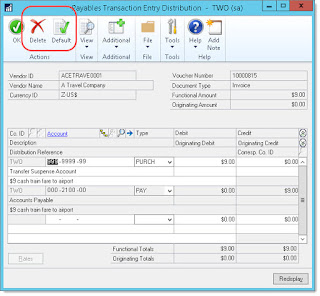



No comments:
Post a Comment